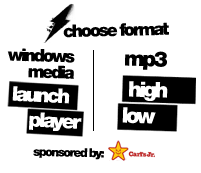
Depending on your Internet Connection, please allow at least 30 seconds for the media player and stream to load.
This station is utilizing Liquid Compass (www.liquidcompass.net), a national streaming and creative services company to broadcast its signal to the Internet. This new and improved streaming media service supports PC, MAC and Linux users! To ensure that that you are able to fully enjoy this stream, please make sure that your computer has the latest free and computer safe Windows Media Player. If you do not have Windows Media Player, please click on the following link that will redirect you to the Microsoft download center:
Windows Media Download Page
Once you have been redirected, follow the instructions to install the Windows Media Players that is compliant with your system.
Common issues not allowing you to access the stream:
If you cannot hear the stream, or other streams using Windows Media Player, please turn off your virus protection software, and try to reconnect. If your system is behind a firewall, please contact your network administrator to open up your firewall to allow your system to access this stream.
- For the best listening and media player experience, please ensure that you are using Windows Media Player 7 or newer and have (recommended) Internet Explorer loaded onto your computer!
- NETSCAPE USERS (6.0 and 6.1) - please use Windows Media Player 6.0 and above, and use the controls on your computer to adjust the volume.
- MAC USERS (OS 9.1 and OSX Jaguar) - please download and install the correct Windows Media player for your operating system, use Internet Explorer for Macintosh, and use your volume controls on your computer to adjust the volume.
- MAC USERS (OSX Panther) - please download and install the correct Windows Media player for your operating system, use Internet Explorer for Macintosh or Safari, and use your volume controls on your computer to adjust the volume.
- LINUX USERS – download and install both MPlayer (MPlayer-0.90) and the Mozilla MPlayer plugin (MPlayerplug-in-0.95). If you still have difficulties listening, download and install the additional codecs that are located on the MPlayer home page.
If you are still having problems accessing the stream, please send an email to [email protected], and a representative will assist you with any troubleshooting issues you might have to ensure that you are able to fully enjoy this station online!
|
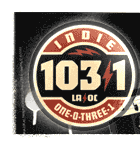
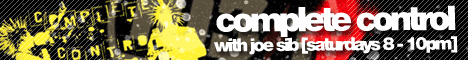

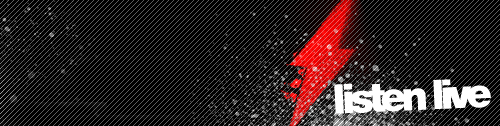
 �
�
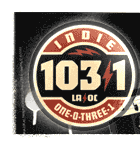
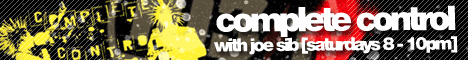

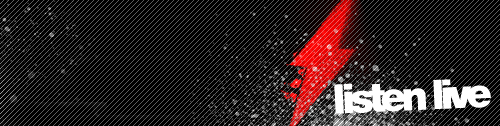
 �
�